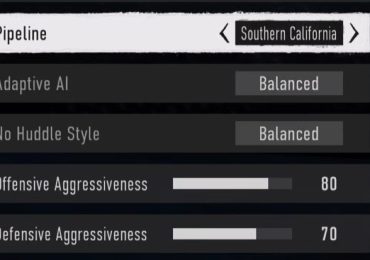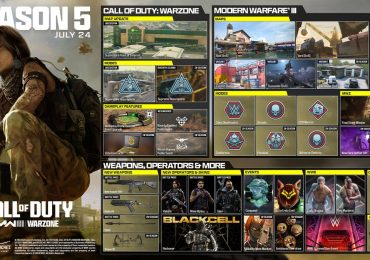If you’re an Xbox owner who has been waiting to give Final Fantasy 14 a spin, then now is your chance, with some caveats. Thanks to the Xbox open beta, you can take your first step into Eorzea, though you’ll need to be a fresh player in order to qualify.
Veteran players who want to make the move to Xbox will be able to once the open beta ends, but for now, you’ll need to sit tight.
Below we explain the requirements for the FFXIV Xbox open beta, as well as what’s included in it.
FFXIV Xbox open beta requirements
In order to play in the open beta, you have to be a new player who has never played FFXIV before.
If you’ve claimed the free trial before on any other console, you cannot participate in this beta. If you own the game on any other platform, you also cannot participate in this open beta. You’ll need to link your Xbox account with your Square Enix account in order to play, and you cannot unlink the account once you link it, so we don’t recommend making a new account just to play in the beta.
If this bums you out, don’t worry too much, as the full Xbox version will launch directly after the open beta ends, so you can play on any old characters you’ve made before then. (As of this writing, the end date for the open beta has not been announced.)
However, any progress you make on your new open beta character will be transferred to the full version of the game (as expected, since it’s an online game).
How to play the FFXIV open beta on Xbox
If you meet all those requirements, head to the Microsoft Store and go to the Final Fantasy 14 product page. Download the free trial and jump in!

If you’re having trouble playing the game, make sure to tweak all of these settings in your Xbox settings under settings > account > privacy and online safety > Xbox privacy > view details and customize > communication and multiplayer:
- “You can join multiplayer games” allowed
- “You can join cross-network play” allowed
- “Others can communicate with voice, text, or invites” set to “everybody”
- “You can communicate outside of Xbox with voice and text” set to “everybody”
From settings > account > privacy and online safety > Xbox privacy > view details and customize > game content, set “You can see and upload community creations” to “everybody.”
You do not need Xbox Game Pass to play the free trial or open beta. You will need an Xbox Game Pass (Core or Ultimate) membership to play the full version, if you plan on paying to get out of the free trial later on.
What’s in the Xbox FFXIV free trial?
The same stuff that’s in the regular free trial is in the Xbox free trial of FFXIV:
- The entire base game (A Realm Reborn), as well as two expansions, Heavensward and Stormblood
- A level 70 level cap across all of the jobs
- Almost all content included in these expansions, including the jobs Astrologian, Machinist, Dark Knight, Samurai, and Red Mage

This is hundreds of hours of content for free, but that is to say that there are still some limitations for the trial:
- You can’t carry more than 300,000 gil
- You can’t use the “shout,” “yell,” or “tell” chat functions
- You can’t use the marketboard
- You can’t trade with other players
- You can’t send moogle mail
- You can’t have a retainer (storage and marketboard salesmen)
- You can’t join a free company (guild)
- You can’t make Linkshells (chat groups) but you can join them
- You can’t make parties (outside of dungeons and multiplayer combat content), but you can join them
- You can’t play PvP
- You cannot do any Ultimate raids
It’s pretty much a bunch of the social or selling features, just to limit bot accounts from flooding players.
All that said, it’s a ton of content to do, and not being able to make parties in the open world isn’t going to really stop you from doing much. The free trial is worth milking for what it’s worth, especially if you’re unsure if you want to dish out the cost (and the monthly subscription) to play.